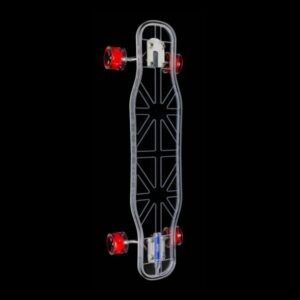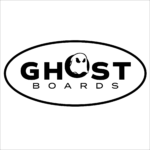Congratulations on your new Ghost Boards LED Longboard! This guide covers how to charge and care for your light-up board, how to set up the board for a plug-in display, and how to remove and reinstall the trucks to swap trucks or to access the battery itself. We’re exampling these instructions with our popular UFO LED Board, but these instructions apply to all other LED boards.
LED Board Battery Charging & FAQ

“How is my board powered?”
Your LED Longboard is powered by a 5V rechargeable lithium-ion battery cell. It has a 3,000 mAh capacity, providing about 2 to 3 hours of continuous use.
It’s important to note that temperature has an effect on battery life. If you ride your board in cold temperatures, the battery will drain quicker — up to 50% faster. This is normal, not a sign of any defect.
“How long does it take to charge the battery?”
If you drain the battery fully, total recharge time requires approximately 4 to 5 hours.
When charging, a red light will flash on the bottom of the battery, next to the charge port. When fully charged, the light will turn solid red.
“How should I charge the battery?”
You can charge your board by plugging its USB cable into any USB port on a computer or laptop. You can also use a standard smartphone USB wall adapter.
“How can I make the battery last longer?”
With proper care, your board’s battery will last for years, through hundreds of cycles. To ensure the battery remains in good health over time, you should avoid draining it fully. You should also recharge the battery fully after each use. Avoid getting the battery wet, and don’t store your board in a damp environment (like a humid garage or basement).
“How do I control the LEDs?”

Your LED Ghost Board comes with a handy lil’ remote control! No pairing is required. Simply press the “ON” button to power on the board. The top-left buttons control the board’s brightness.
The buttons labeled “R”, “G”, “B”, and “W” control the board’s primary color options — red, green, blue, and white.
The other buttons allow you to change the shades of the board’s light color. You can also set the board to flash, strode, and fade through various colors.
Need help with your LED board?
Have other questions? Need to troubleshoot your LED board? Give us a call or email us here. We’re happy to help!
Battery Removal for Wall Display

You can mount your Ghost LED Board on a wall and display it when lit! Grab one of our wall-mount Ghost Boards Skate Racks to display your board. Before mounting your board, we recommend removing the battery and using a wall outlet-powered, female USB cable extension cable (sold separately) to power the board’s LEDs directly.
To remove the battery, you must first remove the truck. Use a Ghost Boards Skate Tool or (3/8″ socket) and Phillips screwdriver to remove the four truck bolts and nuts.

After removing the truck, you need to remove the soft plastic spacers atop the battery. Take note of their orientation for re-installation.

Next, simply unplug the battery from the LED power cable, and plug the male power cable for the lights into a female USB extension cable. Then plug the extension into a wall outlet next to your board’s wall mounting location.

When reinstalling your truck atop the battery, ensure the truck nuts are torqued evenly, compressing the soft spacers so no gaps are present.
Caring For Your LEDs and Deck

Your board’s LEDs are installed underneath the deck, in a machined groove, with strong adhesive. Avoid getting the light strip wet, and don’t apply Windex, any alcohol-based cleaners, or solvents to the deck — this can harm both the acrylic and the lights.
Occasionally wipe down the light strip with dry Q-tips to remove dust. Got a scratched deck? That’s OK!
Our clear Ghost Boards decks are tough, but light scuffs are simply a part of riding your board. Read our guide on How to Clean and Care For Your Ghost Board to bring it back to a like-new shine!